Guide to Payment Processing for Nonprofits
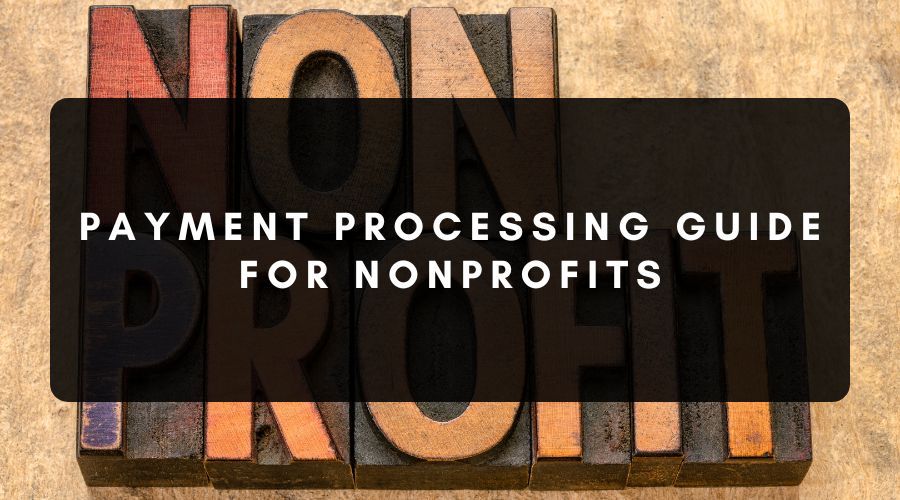
Payment processing for nonprofits is non-negotiable for organisations that want to receive funds electronically from national and international donors. Ideally, you want a payment processor that can facilitate regular donations to help you with planning and make it as convenient as possible for people to become members or donate on a regular basis.
In addition to recurring payments, merchant services like data analytics and fraud protection ensure that you can identify your most lucrative income streams easily and prevent losses from internal and external fraud. As you can see, finding the right payment processing partner can make a huge difference to your bottom line!
What Is Involved in Nonprofit Payment Processing?
Payment processing services for nonprofits involve the provision of an online payment gateway and a merchant account that allow you to accept electronic payments from individuals and organisations. A payment processor facilitates many of the financial aspects of running a nonprofit, from accepting donations and charging membership fees to selling merchandise and event tickets.
If you apply for a dedicated merchant account rather than using an aggregated service like PayPal or Stripe, you will be asked to provide business documentation for the initial underwriting process. You’ll then be assigned a merchant identification number and login details to integrate your exclusive payment gateway into your website. From then on, the funds from transactions that are completed on your website will be processed through your merchant account and—once they’ve been cleared—deposited into your business banking account on the schedule of your choice.
Why Do Nonprofits Need Payment Processing Services?
Any nonprofit that relies on online fundraising will need a payment processor to facilitate debit and credit card payments. It is estimated that online giving rose more than 20% in 2020, a trend that will hopefully continue. Allowing your contributors to make in-person and online donations quickly and easily with secure credit card processing helps to ensure that you can enjoy the benefits of people’s generosity without technicalities (like a cumbersome payment process) getting in the way.
Geographical Location Shouldn’t Discourage Donors
Philanthropic and charity-minded individuals often like to support a range of causes in their home country and around the world. When you partner with an international payment processing company, you widen your net to include potential donors from all geographical regions and will be able to accept payments in a wide range of currencies.
Using a Nonprofit Payment Processor Helps Your Nonprofit:
Accept Online Donations
Payment processors make it possible to accept credit and debit card payments on your website at any time and from anywhere. Advanced payment processors can facilitate international donations in different currencies.
Collect Membership Fees
Many donors like to contribute by joining a membership program that allows them to make seamless monthly, quarterly or yearly donations. Payment processors can charge membership dues automatically without the members having to make payments manually via cheque, phone or in person in the bank.
Sell Online Merchandise
Many nonprofits choose to sell merchandise in an online store to raise funds. A payment processor is necessary to facilitate that process.
Process Transactions for Fundraising Events
Many nonprofits host fundraising events that require attendees to buy tickets or pay fees. A payment processor can facilitate your online ticket sales as well as handle things like cancellations and refunds.
What Features Should My Online Payment Processor Offer?
When choosing a payment processor for your nonprofit to partner with, look for the following essential features.
1. Security
When donors make payments to your nonprofit organisation, they are entrusting you not only with their credit card details but also with their personal data. Your nonprofit should therefore be able to ensure the safest practices when accepting payments.
To ensure the highest level of security, make sure you integrate a secure global payment gateway paired with software that can detect and prevent fraud. A secure, PCI-compliant gateway encrypts the donor’s credit card information and protects it once the donation has been made.
2. Merchant Services
Merchant services can help your nonprofit manage recurring billing for regular donations and monthly memberships. Maintaining regular donor support should be a priority for a nonprofit organisation, and merchant services can help with that.
A comprehensive “toolkit” of merchant services also allows you to:
- View all of your online transactions in a centralised dashboard that can be opened on any internet-connected device.
- Generate in-depth revenue reports to see which income streams are performing the best.
- Collate customer information in a secure customer database for use in email campaigns.
- Automate things like invoicing and reminders for outstanding invoices.
- Prevent fraudulent transactions and chargebacks with fraud and chargeback mitigation tools.
- Receive prompt technical support for issues with your payment gateway, 24/7.
3. Seamless Integration
Your online payment processing system should integrate smoothly with your donation website. Make sure the payment gateway can be customised with your branding and looks like part of your own website; parts of websites that look out of place can seem suspicious. In addition, make sure that the payment processing software integrates with your:
Fundraising Tools
If your nonprofit has other fundraising tools apart from your website, make sure your payment processor integrates with your:
- Text-to-donate programs
- Crowdfunding platforms
- Ticketing software
CRM (Customer Relation Management) Software
CRM software helps a nonprofit grow and maintain its relationships with donors. Nonprofits always need to be conscious of the next campaign, so fostering relationships with your donors and keeping them engaged is important. Integrating your payment processor with your CRM system will also help you gather donor information ready to be used in email marketing campaigns.
Integrate Your Payment Processor with Every Program Your Nonprofit Uses
Essentially, every tool your nonprofit uses should be integrated with your payment processor. This will make it a lot easier for you to track all of your donations and sales.
4. Multi-Currency Processing
To cast your net as wide as possible, look for a payment processor that can process a wide range of different currencies and accept international bank cards. You also want a processor that can facilitate alternative payment methods like bank transfers, e-wallet payments and local payment methods like open invoices and standing orders.
Which Payment Methods Should Nonprofits Offer Donors for Making Online Payments?
There are three prominent payment methods that nonprofits typically use:
- Credit and debit cards
- Bank transfers, including ACH payments and SEPA payments
- E-wallet payments
Credit Cards and Debit Cards
Donors contribute money just like they make any other online purchase: by typing in their credit card details which are then tokenised and sent through the credit card and banking networks for authorisation and settlement. Card transactions usually incur a fee; often a fixed rate plus a small percentage of the transaction amount.
Bank Transfers, Such as ACH (Automatic Clearing House) and SEPA (Single Euro Payments Area) Transfers and Direct Debit
In an electronic bank transfer (ACH payments in the United States and SEPA payments in Europe), the funds are moved directly from the donor’s debit or credit bank account, bypassing the credit card networks. This method typically costs a small, flat fee without a further percentage fee on the transaction.
Give Donors the Choice
When selecting payment methods to offer on your website, consider offering all three options to donors so that they can choose the best method of payment for their individual circumstances. It doesn’t typically cost more to offer a wider range of options, and it will help you to maximise your potential revenue.
Online Donation Tools and Payment Processing
An online donation tool helps your nonprofit organisation collect donations from online supporters. This can take the form of merchandise sales or crowdfunding. With an online donation tool, a nonprofit sets up a website that supporters can visit and use to donate to your organisation.
Many online donation tools work with payment processors to ensure the safe and secure collection of donations; if you’re considering using an online donation tool, make sure it’s compatible with the payment processor you already use (or are planning to use in the future).
How Much Does Payment Processing Cost?
There are a few fees involved in payment processing and they can be different from system to system. It’s important to understand them so you can compare different payment processing companies, taking into account the features they offer your organisation.
Processing Fees
These are fees that a nonprofit pays for a company to process a transaction. They include card network fees, bank interchange fees and the payment processor’s markup.
Subscription Fees
Subscription fees may be charged monthly or annually for the privilege of working with the gateway, processor or aggregator. Lower per-transaction fees may apply if you pay a subscription fee.
Incidental Fees
Incidental fees may be charged for incidents that occur, such as if a donor’s credit card is declined.
How Much Should I Expect to Pay in Fees?
Payment processing fees vary from one provider to the next, as do the features that each processor offers. Make sure your nonprofit benefits from excellent payment processing, but don’t overpay.
Though fees can vary, your nonprofit can expect to pay approximately 1-2% of the sum of the donation when using an online donation tool and 1-3% of each transaction processed through a payment gateway.
As mentioned previously, it’s smart to integrate your payment processor with your online donation tool—especially seeing that if you don’t, you could end up paying twice as much as you need to in payment processing fees.
Tips for Nonprofit Donation Processing
- When considering a payment processing system, keep in mind that the goal is to accept and encourage online donations. Choosing a system that is well-designed and intuitive to use will make one-time donors more likely to come back and donate again.
- Your nonprofit should consider a dedicated customer support team to assist donors with making payments. Make it as easy and convenient as possible for your supporters to donate.
- Use a CRM to keep your data organised. This will help you keep track of recurring donations and help you plan for future campaigns.
- Think carefully before asking your donors to cover your credit card processing fees, as surprise charges could put potential donors off. A lot of nonprofits provide an option for donors to cover these fees voluntarily (by checking a box).
- Data security should be a top priority. Store your supporters’ data in a secure vault with a firewall.
- Give donors as many payment options as possible, including credit and debit card payments, ACH payments/SEPA transfers and digital wallets like PayPal.
- Offer a range of currency options to encourage international donations.
Payment Processing Companies Can Offer Your Nonprofit Security, Reliability and Ease of Use
When choosing a payment processor for your nonprofit, look for features that will boost your appeal to potential one-off and regular donors. At a minimum, you’ll need a secure payment gateway, the ability to accept international payments and a way to set up recurring billing.
To encourage people to make credit card donations, prioritise security, efficiency and ease of use. Choosing a payment processor that offers these features will help you build stronger relationships with your supporters and to ensure that you capture all of the donations that people desire to give.
